Set Up Visual Basic Project
 Set Up Visual Basic Project.
Set Up Visual Basic Project.
Set Up Visual Basic Project.
Start Visual Studio 2019. Open Visual Studio with no code. Click on File followed by New Project....
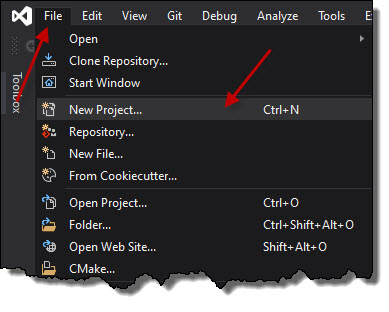
Set All languages to Visual Basic.
Set All platforms to Windows.
Set All project types to Office.
Highlight SharePoint Add-in.
Click on the Next button.
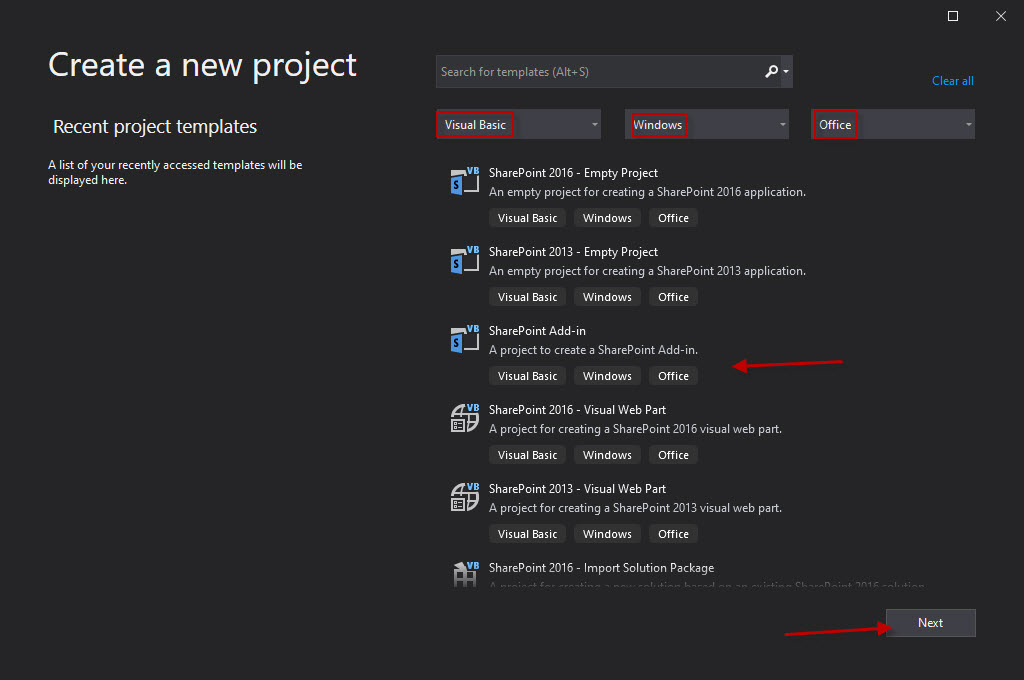
Set Project name to SharePointAddIn01.
Click on the Create button.
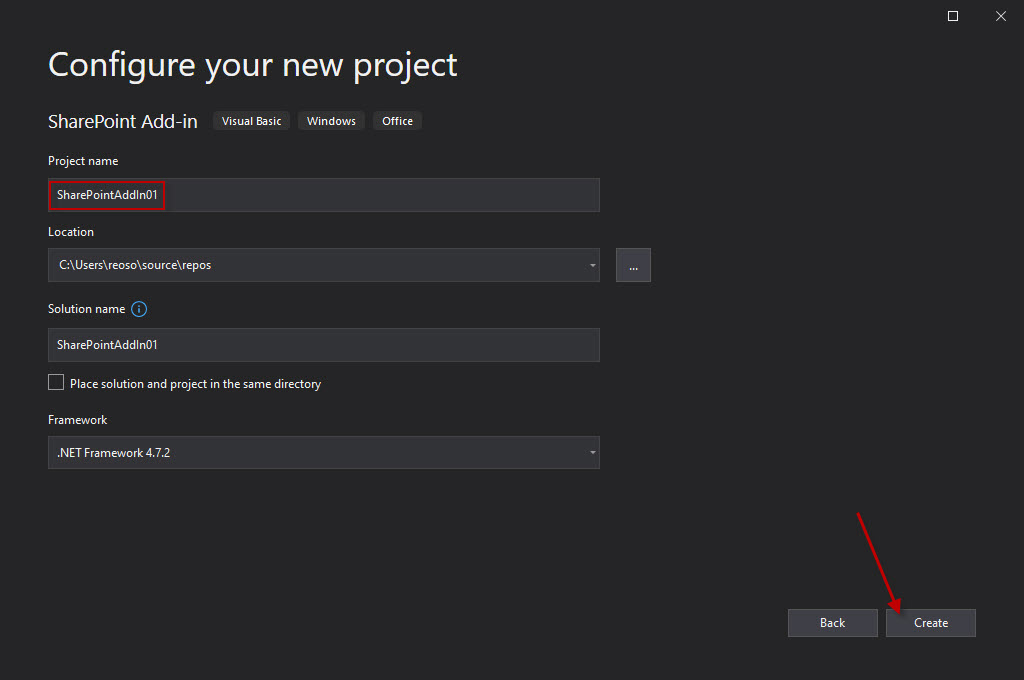
Next, specify the SharePoint site that you wish to use for debugging your add-in.
Click on the Next > button.
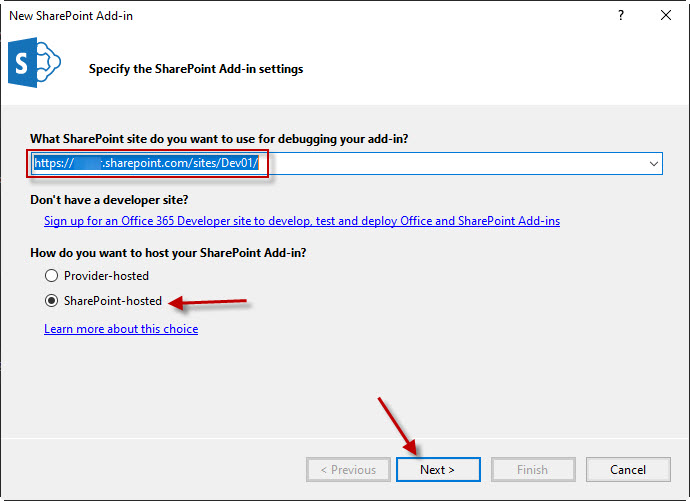
Enter your SharePoint admin credentials.
Click on the Next button.
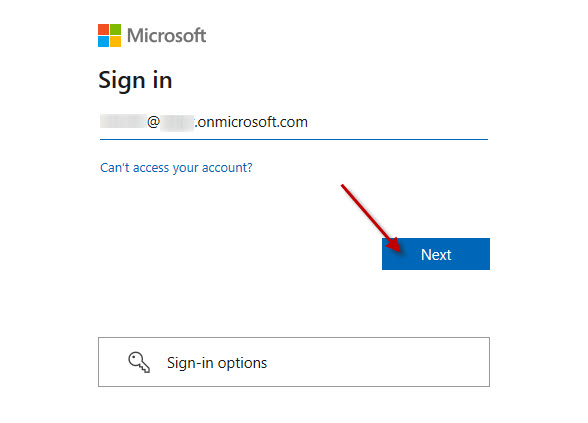
Enter your SharePoint admin password.
Click on the Sign in button.
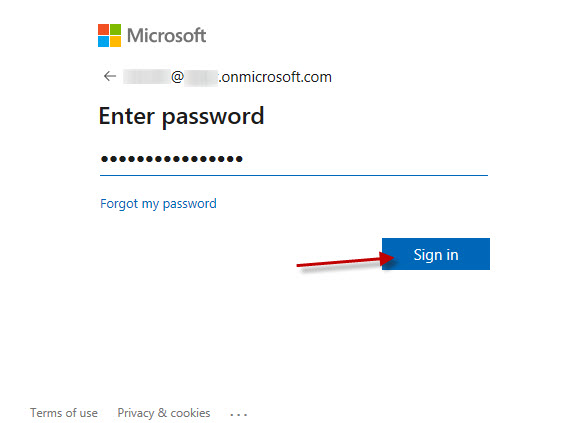
You may get an error indicating it cannot determine the version of SharePoint. Select SharePoint Online.
Click on the Sign in button.
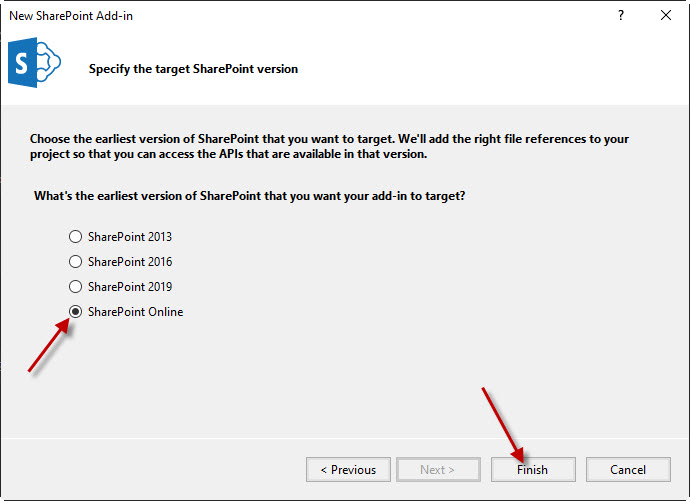
You now have a VB SharePoint Add-in project.

.ico)