Create Site Column
 Create Site Column
Create Site Column
Create Site Column
Create a Text Site Column
Right-click on the project.
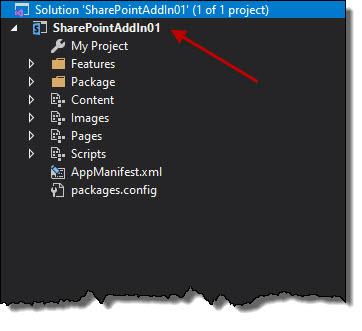
Click on Add | New Item....
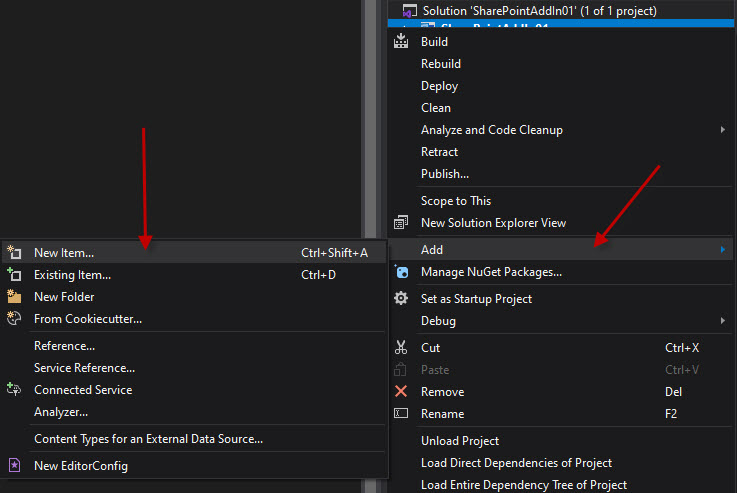
Select Site Column from the list and give it a name. Click on the Add button.
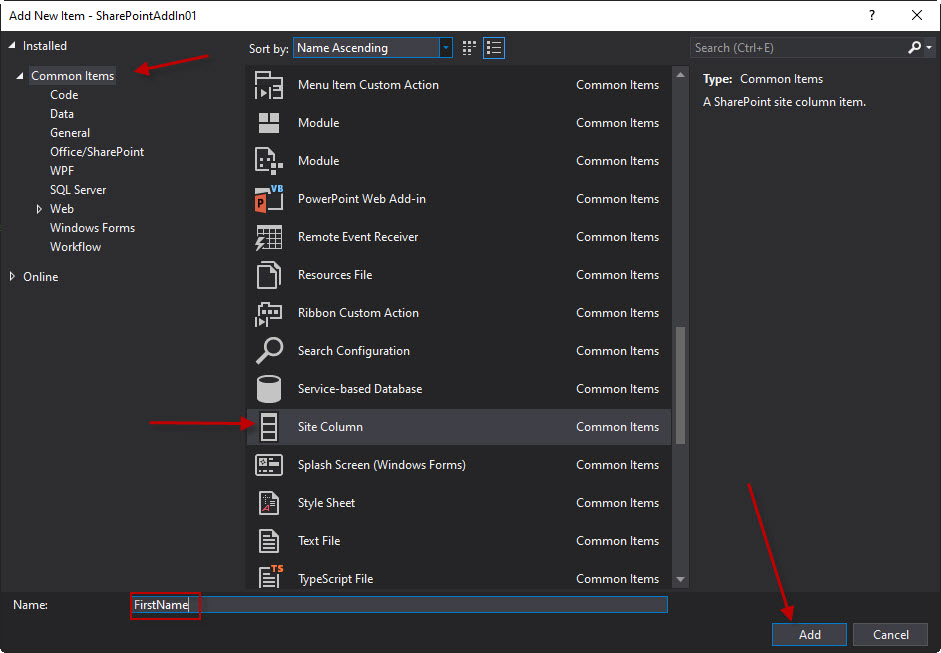
This will create the site column.
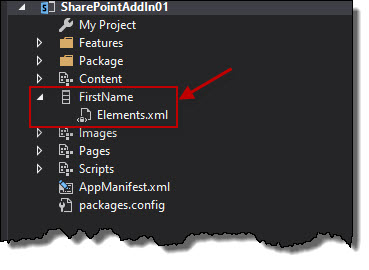
When you examine the XML, you will see that the site column is defined as being Text.
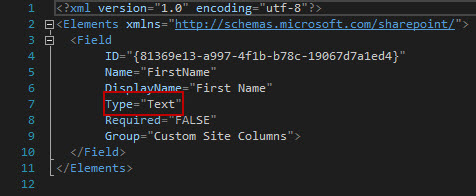
Create a Choice Site Column
Right-click on the project.
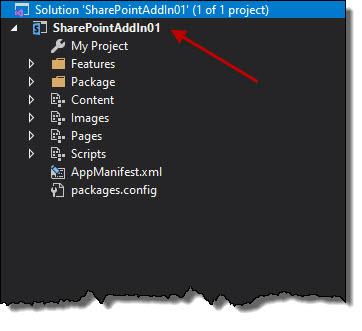
Click on Add | New Item....
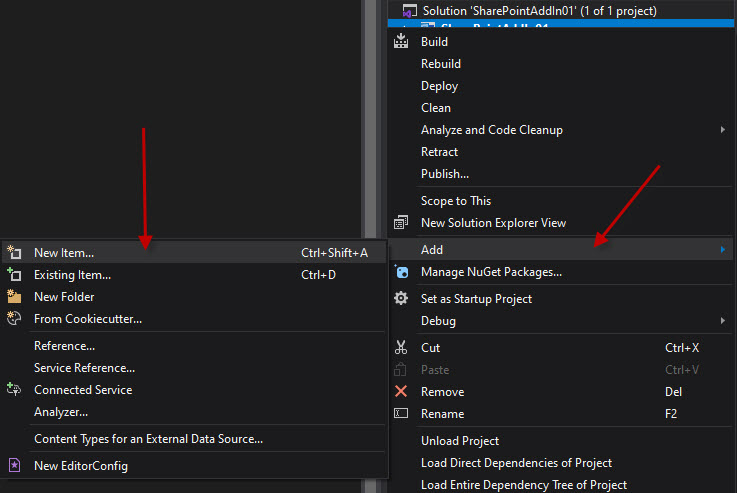
Select Site Column from the list and give it a name. Click on the Add button.
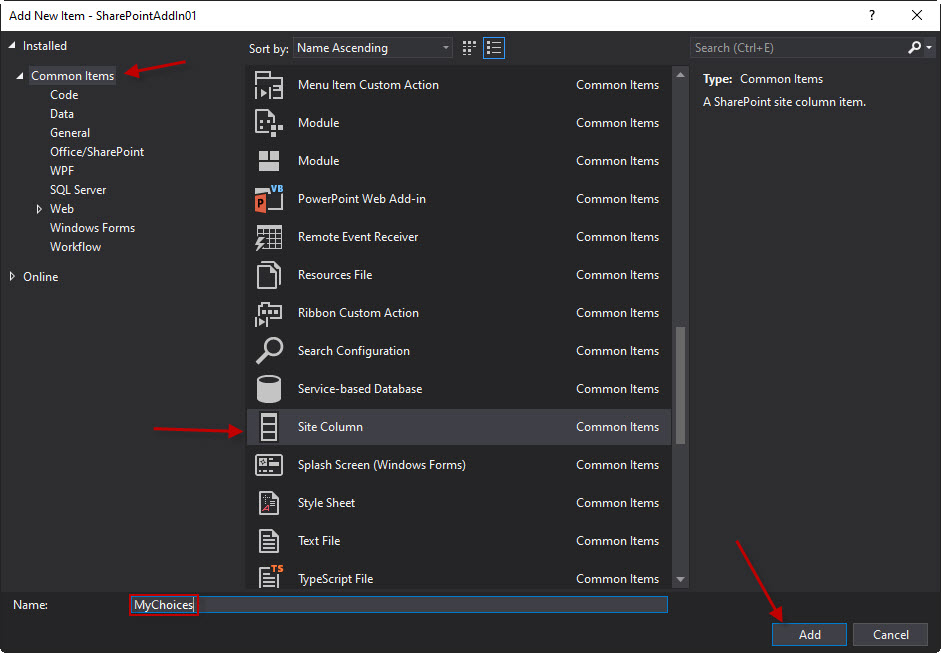
Change Type to "Choice". Add the Choices tags to the XML.
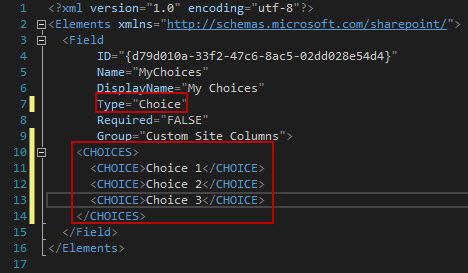
.ico)