Prepare
 Prepare
Prepare
Prepare
Double click on the AppManifest.xml file.
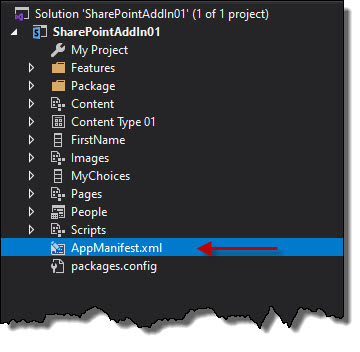
Add some spaces to the Title of the Add-in.
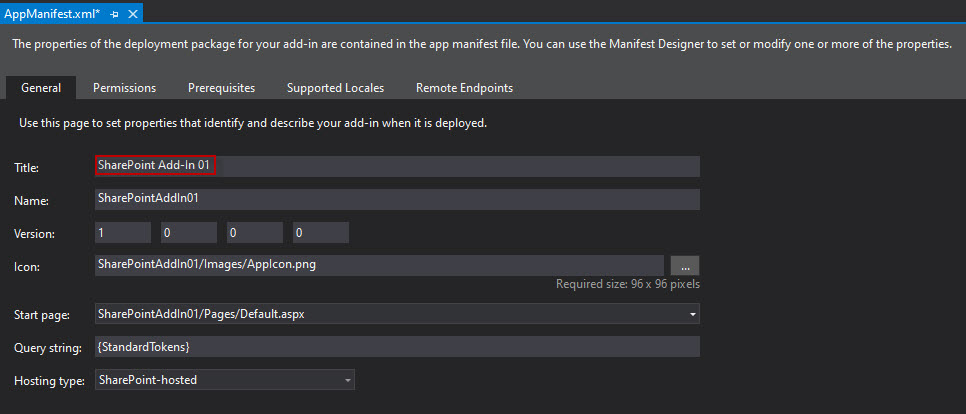
On the Permissions tab, add FullControl to Site Collection and Web.
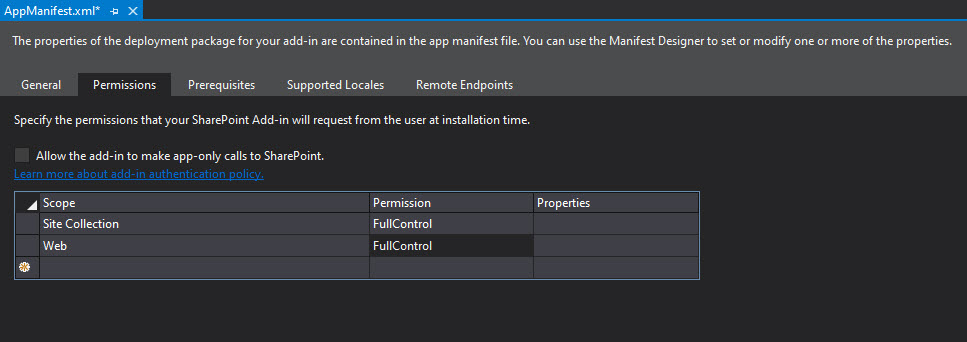
Double click on the Default.aspx file.

Let's say we have a list named People. We want to add a link to the default.aspx page to that list. Add a line to the file adding a reference to that list.
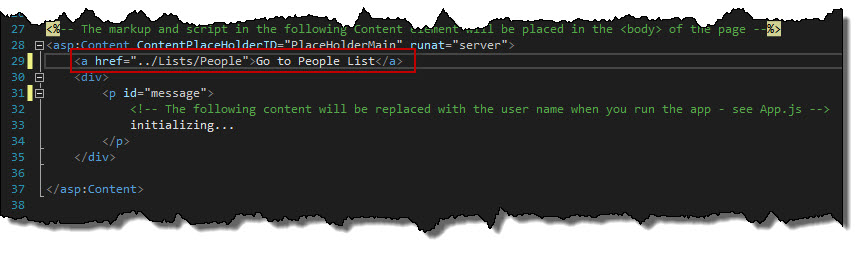
.ico)