Check Permissions
 Check Permissions
Check Permissions
Check Permissions
Click on the SharePoint's gear button and select Site settings.
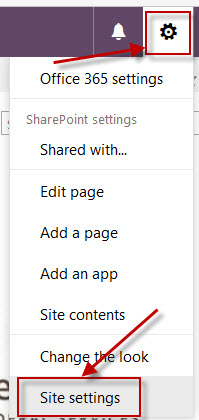
Click on Site permissions.
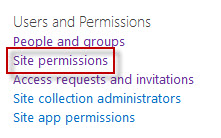
Click on the security group that you wish to query. In this example, that would be the Site Owners group.

Click on the Settings tab and then select View Group Permissions.
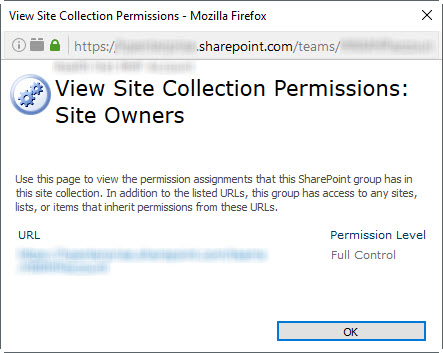
If you see this, you have a mess on your hands.
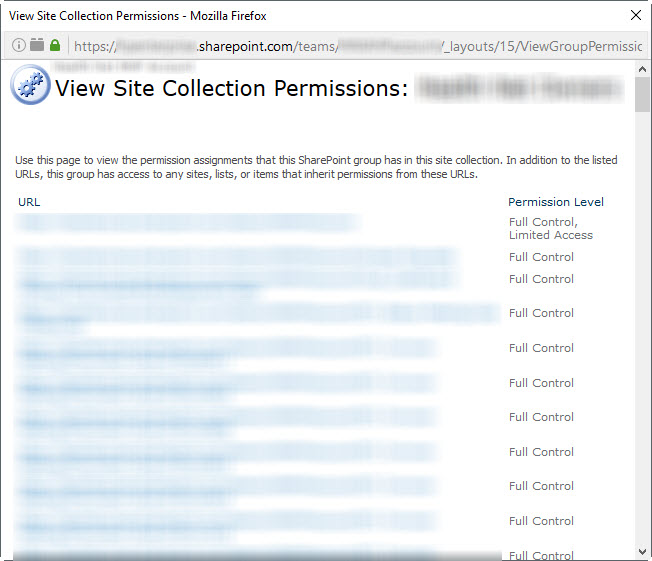
To remove the unique permissions, start again by clicking on the SharePoint's gear button and select Site settings.
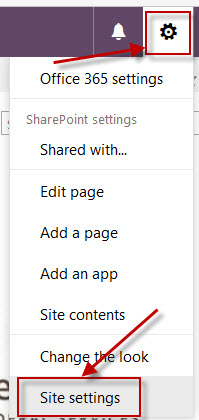
Click on Site permissions.
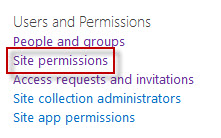
Click on the Show these items.
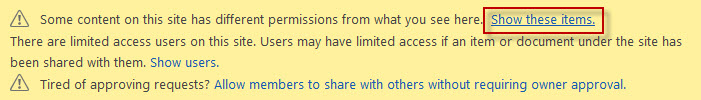
Click on view exceptions link.
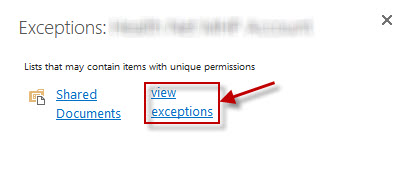
Click on manage permissions link.
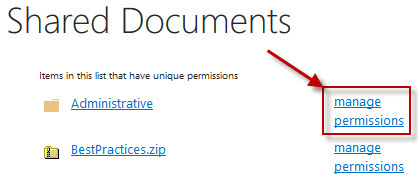
Click on the Delete Unique Permissions button.
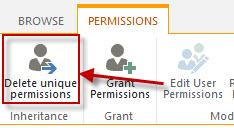
On the verification dislog, click OK button.
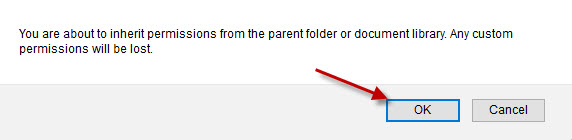
The unique permissions have been removed.
.ico)