SharePoint in Microsoft 365
 Understanding SharePoint Sites
Understanding SharePoint Sites
Accessing SharePoint Sites in Microsoft 365
This information covers information as of the calendar year 2021 and is sourced from SharePoint For Dummies, 2nd Edition (9781119842989). The SharePoint for Dummies Cheat Sheet can be found here.
To access a SharePoint site, like the SharePoint Team site one created earlier, you must first sign into Microsoft 365 and then choose SharePoint from the available apps.
- Open your web browser and navigate to www.office.com.
- Click the waffle icon in the top-left corner of the screen.
- Select SharePoint.
- The Frequent Sites page appears. It lists your frequently visited SharePoint sites. In this case, we have some of the sites we visited including the Team site created earlier.
If you have signed in before, your dashboard will load. If you have not yet signed in, you will need to sign in here with your credentials.
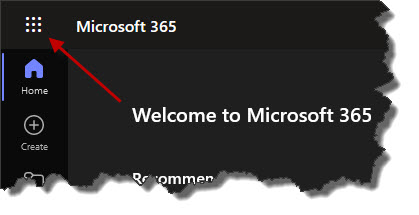
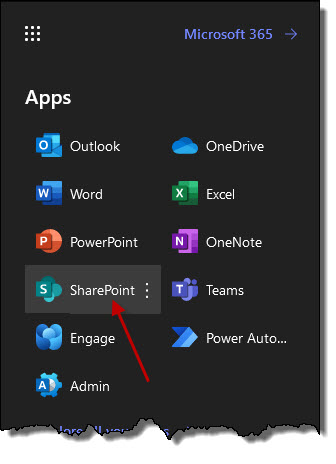
.ico)