
AddOn: PallyPowerClassic
PallyPowerClassic
You can open the configuration with the slash commands /bt or /bartender.
This add-on provides an interactive and easy to use interface that allows you to set your own blessings (Righteous Fury, Aura, Seal and Blessings) and automatically checks for missing buffs with an easy to read indicator.
While in a party or raid, Pally Power can be used to assign blessings to other Paladins. Fellow Paladins will also have to run Pally Power for this to occur. The Paladin doing the assignments will have to be the Party Leader, Raid Leader or Raid Assistant. Fellow Paladins can select the "Free Assignment" setting to allow other non-leaders to change your Blessing assignment.
While in combat, none of the assignments can be changed due to the in-combat lock-out.
Aura Assignment
Use your mouse-wheel (up/down) to cycle though auras.

Blessing Assignment
Use your mouse-wheel (up/down) to cycle though blessings.

Settings

What to buff with PallyPower
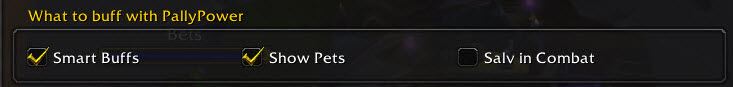
Smart Buffs
Recommended Setting: Check
When checked, the paladin will not be able to do the following:
- Assign Blessing of Wisdom to Warrior or Rogues
- Assign Blessing of Might to Mages, Warlocks and Hunters
Show Pets
Recommended Setting: Check
When checked, Pally Power will display pets under their own class.
Salv in Combat
Recommended Setting: Uncheck
When checked, the paladin is able to buff Warriors, Druids and Paladins with Greater Blessing of Salvation while in combat. This has the potential of negatively impacting a character's current level of threat.
Buttons

Aura Button

Recommended Setting: Check
When checked, the Pally Power display will show your aura on top of the blessing assignements. It is a good way to quickly see if your aura is active or not.
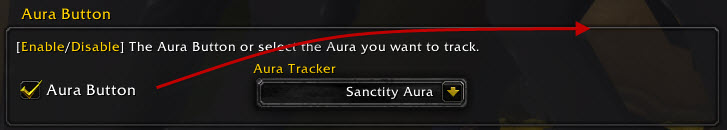
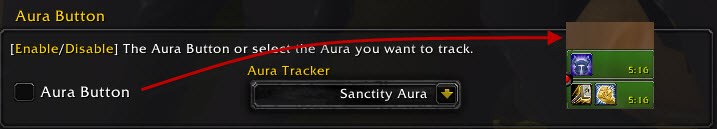
Auto Buff Button

This button is useful when a class already has a blessing (i.e., Greater Blessing) ticking away and a player within that class had died, missed the initial blessing, just joined the party or raid, or has an alternate blessing assigned to an individual player that is different than the class-level assignment. For example, the raid assigns Greater Blessing of Salvation to Warriors. However, the tanks will be assigned a normal Blessing of Light. The Auto Buff button will refresh those normal blessing assignments on the tanks without recasting Greater Blessing of Salvation, thus prevent the wasting of expensive Symbol of Kings.
Raid

These options will only work if your are in a raid.
Left and right-click will not work while in combat. Use the player’s Pop Out button (see below) to rebuff Blessings while in combat. There is an expanded version of the Auto-Buff feature in PallyPower Options --> Raid Panel to further automate buffs in Raid Groups. Left-Click will buff/refresh Greater Blessings starting with a class that isn't buffed followed by the least time remaining. Greater Blessings with a duration of 10 min or more cannot be reapplied while using the "Auto Buff and/or Auto Buff Class" buttons. Right-Click will buff/refresh Normal Blessings starting with a class that isn't buffed followed by the least time remaining. Normal Blessings with a duration of 4 min or more cannot be reapplied while using the "Auto Buff and/or Auto Buff Class" buttons..ico)