
Hadoop Installation Issue 001
Virtual machine configuration
- RAM: 4 GB
- Disk: 100 GB (only uses what it needs)
While following the instructions from SkillSoft on how to perform a Hadoop installation on a virtual CentOS virtual machine, an issue occurred. After configuring HDFS and successfully formatting my HDFS file system, it was time to start the HDFS daemon.
Per the instructions, the command used was:
hadoop-daemon.sh start namenode
A large number of error messages were returned, so I started at the top with the first one:
mkdir: cannot create directory '/usr/log': Permission denied.
After researching the issue, I found an inconsistency between the 9th and 10th videos from Skillsoft. I documented this inconsistency in an email and forwarded it to Skillsoft Mentoring ([email protected]). Here is that email:
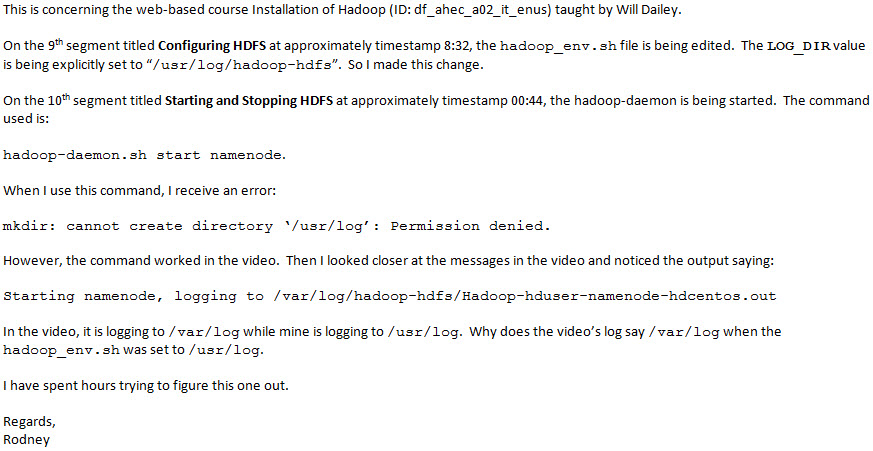
Skillsoft responded with the following message:
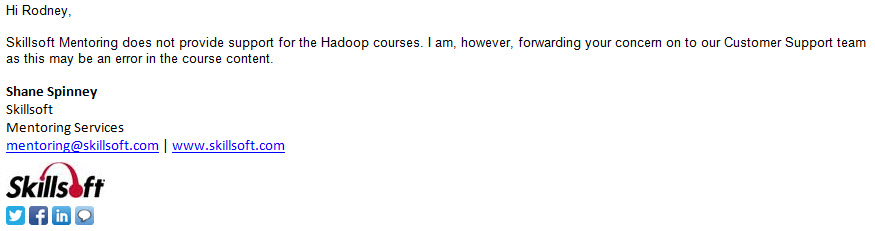
Another email from Skillsoft:
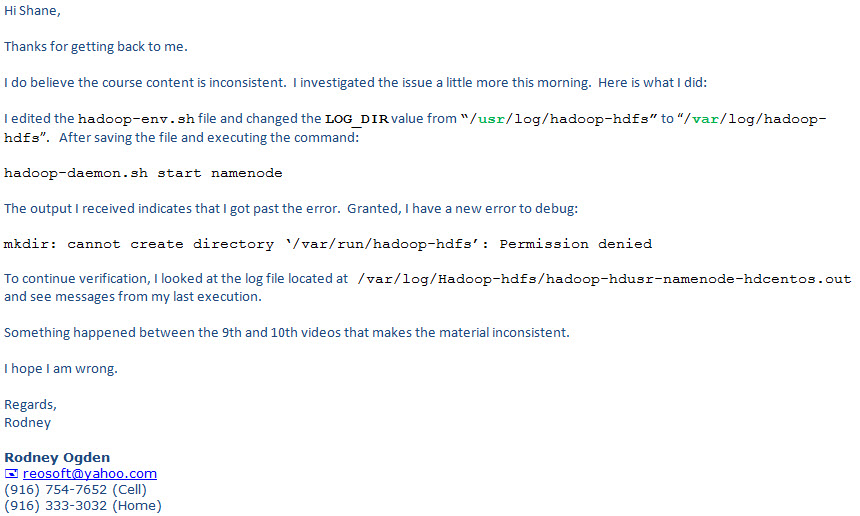
After some research on my part, I wrote back to Skillsoft:
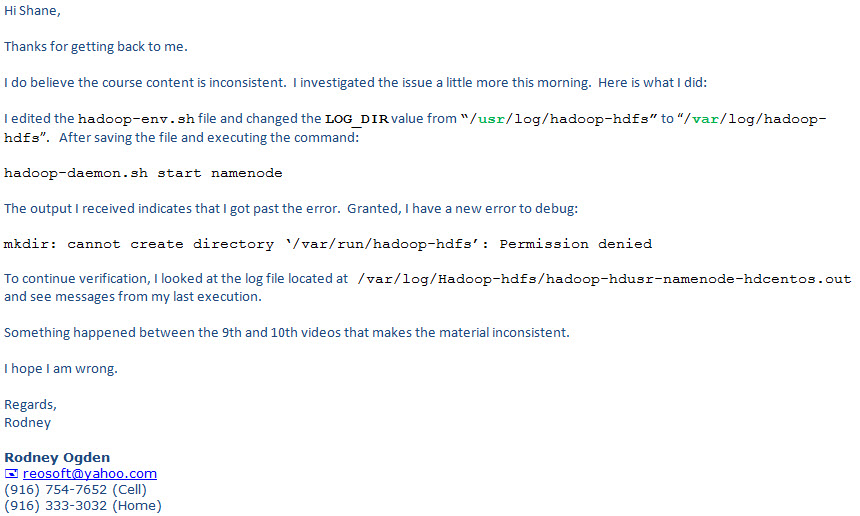
.ico)